Your organization may already have a website set up, but is it accessible to people of all abilities? Nonprofit web accessibility is the practice of putting inclusivity at the forefront of your digital strategy. Not only will this help people with disabilities, but it will also help improve the user experience for all of your supporters, therefore making your site a more fun and rewarding place to explore.
Ensuring website accessibility isn’t only advantageous for your supporters. Many search engines, such as Google, will rank websites more favorably based on how user-friendly they are. By creating an accessible web design, you can easily boost your online visibility and grow your reach to more diverse audiences.
Use these essential tips to make your nonprofit website more accessible:
- Leverage a Content Management System (CMS) with built-in accessibility features
- Provide alternatives to visual and auditory content
- Make your content understandable
By putting your audience’s experience first, you’ll be able to develop a winning website that supporters will want to return to again and again. Let’s begin.
Leverage a CMS with built-in accessibility features
Incorporating accessibility features into your website can be time-consuming and challenging, especially if you don’t have previous web design experience. Rather than spending countless hours on coding, save time and energy for your organization’s team by investing in a comprehensive CMS (content management system).
Your CMS, or website builder, should come with a full suite of accessibility features to streamline the entire web design process, such as:
- Drag-and-drop editing. With front-facing editing, your team can simply add in features that will make your content more orderly and accessible, like header tags and alternative text, without having to work in the technical backend of your site.
- Pre-built templates. According to Morweb’s guide to nonprofit website templates, your CMS should offer a variety of templates that already prioritize intuitive navigation, which is a must for sleek, accessible design. All your nonprofit has to do is generate high-quality content and load it into the template.
- Accessibility widget. An accessibility widget allows users to adjust your content to meet their preferences and personal needs. Specifically, users should be able to change the font size, adjust colors to grayscale, and select a legible font type.
Conduct research to find a website builder that comes with these tools and has a customer support team that is up to date on the current Web Content Accessibility Guidelines (WCAG). Designed by the World Wide Web Consortium (W3C), these guidelines lay out the standards all websites need to follow in order to remain compliant with the Americans with Disabilities Act (ADA). A CMS support team that is familiar with the WCAG can help your nonprofit create a compliant website design with ease.
Provide alternatives to visual and auditory content
Some users may not be able to access your visual and auditory content. Instead of leaving these users out of your web design, allow them to engage with and enjoy your content by providing text alternatives. This will allow those using screen readers and other accessibility devices to fully interact with the information on your site.
According to Nonprofits Source’s guide to nonprofit web design, including accessibility best practices like text alternatives can keep users on the page longer, helping you to retain their attention and direct them to get involved with your nonprofit’s various opportunities.
To provide text alternatives, convert your non-text content into text forms, such as:
- Alternative text for images. Alternative text is a brief description that summarizes what your non-text visual is displaying. This should be an equivalent of what your photo or graphic design is conveying. For example, a photo of a rescued dog on an animal shelter’s website might use the following alternative text: “Photo shows a golden retriever on a leash alongside its new owner, posing in front of the Peach Place Animal Shelter sign.”
- Closed captioning for videos. Closed captioning provides a text alternative to the audio content in a video. This includes spoken language as well as descriptions of other sounds that are made, such as applause or laughter. These captions should be synced with the timing of the video.
- Transcripts for videos and audio clips. Provide full transcripts for videos and other audio-based content, such as podcasts, so individuals using screen readers or who are hard of hearing can still appreciate the auditory content.
Along with improving the user experience for individuals with hearing and seeing disabilities, non-text elements can also be helpful to individuals that may have malfunctioning devices without audio or those who prefer to read content over watching it.
Adding alternative text elements is a good best practice all around to make engaging with your visual and auditory content a positive experience. Plus, it helps your organization create an inclusive culture where everyone is able to take part in your nonprofit’s mission.
Make your content understandable
The content of your website should be easily comprehended by everyone who navigates onto your site. Because of this, it’s important that you carefully consider your audience and ensure that users understand the purpose of a given piece of content, what it means, and how it relates to the rest of your onsite content.
Use these tips to make your content comprehensible to all of your supporters:
- Avoid using technical language. Complex vocabulary terms can easily confuse and frustrate users. If a technical term is necessary, provide a clear definition. Similarly, make sure to spell out an abbreviation the first time it is used on each page.
- Create a predictable content flow. The best nonprofit websites are structured in a way that is easy to follow and navigate. For example, by using header hierarchies across your content, you’ll be able to let supporters know what each given section is about and how different paragraphs relate to one another.
- Add useful error messages. When filling out forms on your website, such as your donation page or volunteer sign-up form, supporters may accidentally type in a number instead of a letter or make another type of error. With the help of a robust website builder, you can alert users to this type of mistake so they can quickly rectify it instead of wondering why their form is not going through.
A major part of making your content understandable is also making it legible. Ensure that you’re using a font that is easy to read as well as strong color contrast between the background and foreground so your text stands out on the page.
By creating an accessible website design, you’ll be able to reach more users and create a more enjoyable experience for everyone navigating your website. Work with a secure website builder that offers ADA-compliant templates and features so you can build an accessible site with ease.
As you develop your website, monitor data metrics like page views, average time spent on pages, and more so you can get a better sense of your website’s performance and make adjustments as needed. Armed with the right tools and strategies, you’ll be well prepared to build stronger supporter relationships, boost your online visibility, and help your nonprofit reach its goals. Good luck!