In today’s digital age, video content has become an essential tool for nonprofits looking to connect with their audiences and promote their causes. However, creating a compelling video is just the beginning—different platforms require different approaches when it comes to sharing your message with the world.
In this guide, we’ll explain how to tailor your nonprofit video content to four of the most popular channels. Whether you’re emailing supporters, showcasing your work on your website, or posting on social media, these insights will maximize the impact of your video marketing strategy.
1. YouTube
With over 2.6 billion active users, YouTube is the leading video hosting platform, making it a highly competitive tool for content creators. Here are a few tips to stand out from the competition:
- Optimize for search. Conduct keyword research to identify relevant and popular search terms related to your video. For instance, if you’re filming a crowdfunding video to raise donations for your animal shelter, common keywords will include “animal shelter crowdfunding” or “animal shelter fundraisers.” Incorporate these keywords naturally into your video title, description, and tags. This will improve your video’s visibility in search results and attract viewers who are specifically interested in your content.
- Leverage the YouTube for Nonprofits Program. YouTube’s Nonprofit Program provides eligible organizations with exclusive features, including the ability to add fundraising links and donation cards directly into your videos.
- Focus on engaging thumbnails. A captivating thumbnail can significantly increase click-through rates and improve your video’s overall performance on YouTube. Use high-quality images, bold text, and contrasting colors to grab viewers’ attention and entice them to click on your content.
It’s important to note that, unlike other popular video platforms such as TikTok, YouTube accepts longer videos (up to 15 minutes for unverified content creators and up to 12 hours for verified accounts). While we don’t recommend posting a 12-hour-long film, you can still take advantage of these extended time limits by providing viewers with in-depth storytelling and a more detailed overview of your nonprofit’s work.
2. Social Media
Unlike YouTube, social media is all about quick, attention-grabbing content, with most platforms restricting videos to be 1 to 3 minutes in length. To make the most of this short window of opportunity, there are a few key strategies that you can employ on the following channels:
- Instagram: Use Stories and Reels to showcase behind-the-scenes moments, share impactful stories, and highlight the communities you serve. Add relevant hashtags to your videos to boost visibility.
- TikTok: Leverage trends, challenges, and duets to appeal to the viral and highly interactive nature of this platform. You can also add donation stickers to your content to encourage viewers to donate directly through the app.
- Facebook: According to NXUnite’s guide to Facebook, you can add a donation button or landing page to the end of each Facebook video, helping you convert viewers into donors. You can also utilize features like Facebook Live to speak to supporters directly.
As you post content to these social media platforms, keep your target audience in mind. For example, if your goal is to raise awareness among a general audience, Facebook might be effective. However, if you’re trying to resonate with younger donors, TikTok and Instagram would be more suitable.
3. Website
According to Tectonic Video’s guide to marketing, video content tends to increase the amount of time that viewers spend on your website. This time-on-page metric then factors into how Google ranks your site in the search results, increasing your chances of standing out to a wider audience.
When tailoring videos to your website, take these steps to improve time-on-page:
- Add videos to key landing pages. Tailor your video content to the landing page that it will be hosted on. For instance, your homepage is the ideal spot for an introductory video that provides a general overview of your mission, goals, and beneficiaries. On the other hand, your donation page video should outline your current fundraising needs and ask for specific donations.
- Embed videos. Upload your content to YouTube. Then, embed the link on your website. This will help improve the time-on-page metric since users don’t have to leave the site to view the video on a separate platform.
- Ensure proper accessibility. Accessibility can have a significant impact on user experience, which can in turn affect your website’s search engine rankings. To create a more inclusive website, include transcripts of all video content.
Ensure that your videos visually align with your website’s branding by using the same typography, color schemes, and graphics. While this won’t factor into Google’s rankings, it will increase brand recognition among viewers.
4. Email
Email provides a direct and intimate channel for nonprofits to deliver video content and drive meaningful support.
The target audience here is highly specific, consisting of supporters who are familiar with your organization and have opted-in to your mailing list. Rather than providing surface-level information about your nonprofit, use email videos to dig deeper and prompt recipients to visit a landing page, make a donation, or take any other desired action.
Follow these additional tips to ensure your video performs well on email:
- Keep it concise. Most email services restrict videos larger than 20 to 25MB, generally equating to 2 minutes or less in length, so keep it short and to the point. This will also improve viewer experience, as most people prefer email videos that are less than 90 seconds.
- Use a compelling call-to-action and thumbnail. Include a clear call-to-action (CTA) in the email subject line that prompts recipients to open the message. For instance, if you’re sending a matching gift video, the subject line might read: “Watch this video to learn how you can double the size of your donations.” Then, use a visually appealing and relevant thumbnail to encourage recipients to click on the video.
- Optimize for email compatibility. Use a compatible video format, such as MP4, and consider embedding the video within the email rather than relying on external links. Test the email across various devices to ensure a seamless viewing experience for recipients.
Track actionable metrics like open, click-through, and conversion rates to evaluate the impact of your video and make adjustments as you see fit. For instance, if the conversion rate is low, you may need to adjust the CTA in your video, ensuring that the next steps are clear for viewers.
While tailoring your videos to different platforms is important, it’s also essential to maintain a consistent brand voice. Adapt your content to suit the platform, but ensure that your nonprofit’s core values and mission shine through in every video. Doing so will leave a lasting impression on your audience and help you generate the impact you want!
Guest Author

Author: Doug Scott
Doug is the Founder & CEO of Tectonic Video. He has more than 20 years of nonprofit communications experience as a filmmaker, communications director, chief marketing officer and leader of two creative agencies for nonprofits. Doug is a global citizen having traveled to more than 50 countries. He earned his B.A. in Strategic Communications from DePaul University, and he’s a frequent guest lecturer at Stanford University on topics related to nonprofit storytelling and storytelling ethics.